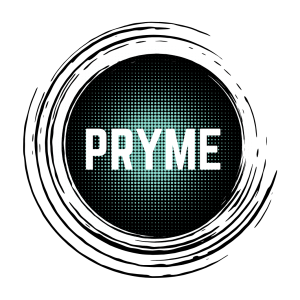
FOUNDATIONAL COMPONENTS
Each PRYME installation begins with foundational components that power your digital transformation. These essentials enable paperless workflow creation and seamless integration across your organization. License only the workflow processes you need — eliminating the need for multiple, disconnected vendor systems. Expand effortlessly by adding new applications within the unified PRYME Ecosystem.
Solutions:
System administration | automations | Dashboard reports | Documents | forms | merge documents | Virtual printer | internal mail | List builder
SYSTEM ADMINISTRATION, AUTOMATIONS & REPORTS
digital documents, forms & mergedocs
dashboards
& internal mail
All administrative permissions for all settings, help, list builder, and user based roles within the system. Automations allow for the generation of notifications, & alerts. Report wizard for intuitive report generation.
Digital folder structure for documents, supporting multiple formats. Create & edit digital forms and merge documents. PRYMEprinter is our virtual print function.
Individual graphical dashboards represent pods of information for taking action, managing and reporting on. Internal mail feature for sending & receiving communications.
SYSTEM ADMINISTRATION, AUTOMATIONS & REPORTS
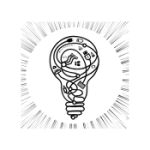
All administrative permissions for all settings, help, list builder, and user based roles within the system. Automations allow for the generation of notifications, & alerts. Report wizard for intuitive report generation.
digital documents, forms & mergedocs

Digital folder structure for documents, supporting multiple formats. Create & edit digital forms and merge documents. PRYMEprinter is our virtual print function.
dashboards &
internal mail
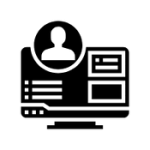
Individual graphical dashboards represent pods of information for taking action, managing and reporting on. Internal mail feature for sending & receiving communications.
READY TO TRY SOMETHING DIFFERENT AND
REDUCE COSTS
Get started with the essential components at installation—enabling all your paperless workflows. License only the processes you need and easily add more within the PRYME Ecosystem—no extra vendor apps required.
PRYME brings all your workflows into one connected ecosystem, giving you the tools to manage people, activities, and assets with ease
PRYMEcore
System Administration all PRYME User Roles are established within the PRYME System and assignment of user accounts. At the time of initial implementation, the Merydyan Professional Services Team will establish privileges for the PRYME System Administrator(s) management. All Users will require a User Role to be established for their day-to-day usage of the PRYME System as well as overall access for separation of duties and data. These will be modified over time, as enhancements, feature changes, etc. will add more to the system. Settings, security policies, MFA, plugins, options, resources, help, etc. are all inclusive within. The PRYME System allows for a great deal of branding, grid pages, filtering, column choosers, visual flags, tags and creating outcomes that are both intuitive and user friendly to the users.
PRYMEmergedocs
Merge Documents is a tool used for combining various sources of data and presenting it within a document workflow for signature and/or approval processes. Examples are Click to sign, static, wet, signature pad, etc.
PRYMEprinter
Digital Capture & Printing for capturing URL search results and store within an individual or vendor’s profile folder.
PRYMEreports
System Reports is the wizard driving reporting standard, as well as custom reports, may be generated within the PRYME Solutions per instance or may be set up as an automation to be sent out to a user, user group, user role, etc. on a daily, weekly, monthly or annual basis.
PRYMEdocuments
Documents & Folders for the folder structure and document storage for uploaded and stored in a digital folder structure for documents, supporting multiple formats.
PRYMEforms
Digital Forms & Checklists are created, published, edited, and managed. The PRYME System provides various methods for applying a signature to forms, documents, approvals, etc. Examples are Click to sign, static, wet, signature pad, etc.
PRYMEautomations
Automated Notifications and Changes are created and used to notify internal and external individuals of various actions or events for status changes, reviews, reporting, actions taken, etc.
PRYMEmail
Internal InMail box system for PRYME users. May be configured to be used for web portal notifications.
PRYMEdashboards
Configurable by user the individualized graphical dashboard widgets represent pods of information for acting, managing and reporting on data. Dashboard widget examples are Pie, At a Glance, Bar and Table.
PRYMElist builder
Configurable by user and will provide value to the users when collecting large chunks of data stored within the PRYME Solutions. Great for extracting and placing data within a data analytics tool.
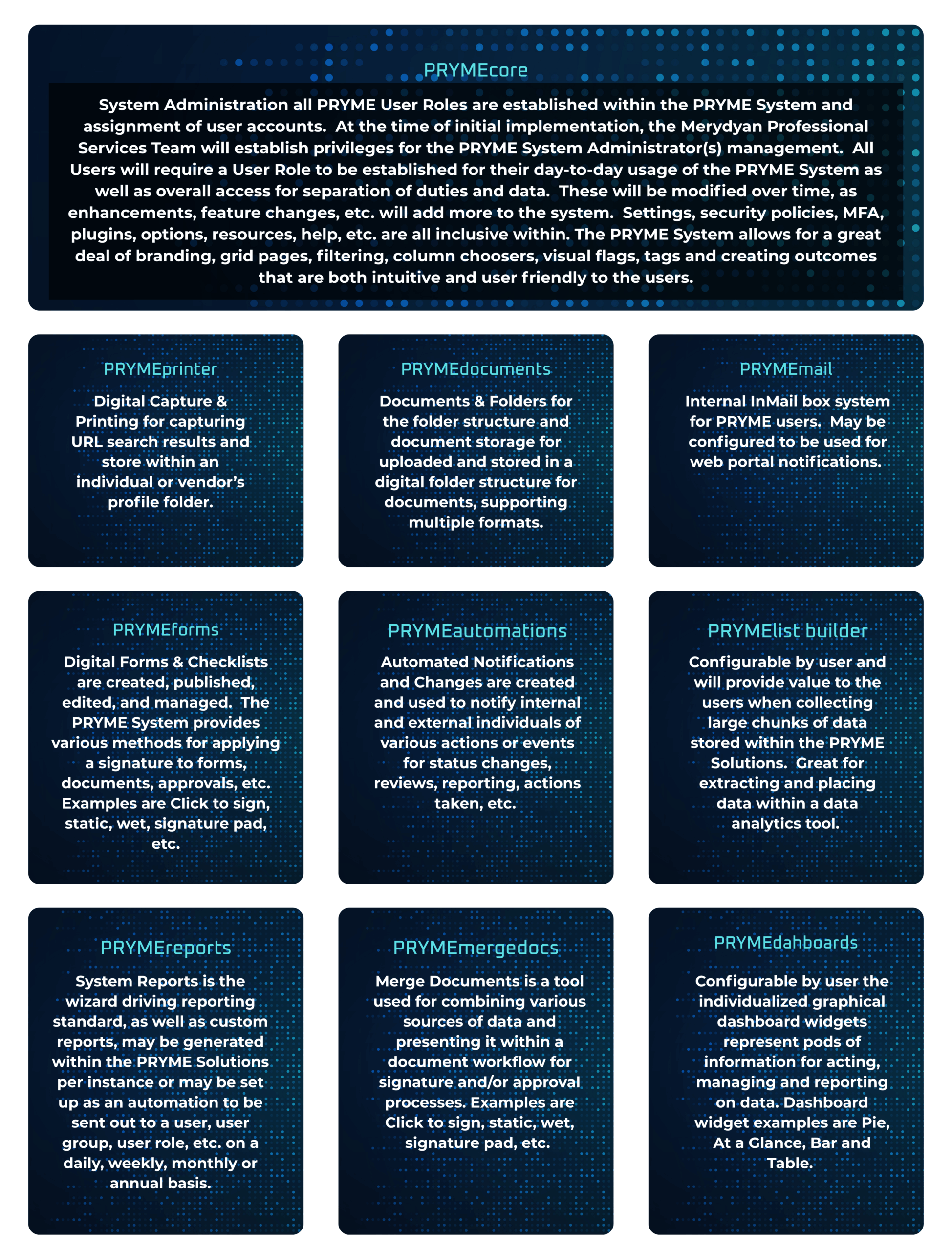
YOUR FOUNDATION FOR A PAPERLESS FUTURE
With PRYME, your data, documents, and workflows all live in one ecosystem — reducing costs, improving efficiency, and keeping your business moving.
Partner with PRYME to drive growth, boost efficiency, and reach new levels of success.
At MERYDYAN, we love learning about what drives your business. Let’s discuss how PRYME solutions can help you work smarter and achieve more.
Partner with PRYME to drive growth, boost efficiency, and reach new levels of success.
At MERYDYAN, we love learning about what drives your business. Let’s discuss how PRYME solutions can help you work smarter and achieve more.
